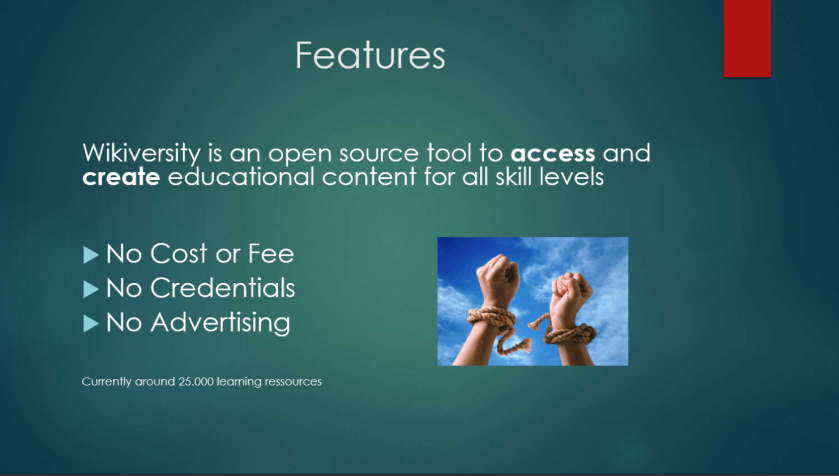In this lesson we learned how to use Adobe Connect, which is a kind of interactive classroom. There are three different positions, from which you can use Adobe Connect (Host, Presenter and Participant). As a Host you can create meetings or virtual classrooms, give certain rights to Participants and record your session. A Presenter can share his or her content with others for a certain period of time. All people can use their webcam and microphones, as well as a chat window to communicate. There is also the possibility to work together in groups and to write or draw on the same whiteboard. In addition you can create and use polls or give and hand in assignments.
The possibility to record your presentations and then share them with others is a great way to produce educational content that can be accessed at all times and from everywhere. In school it is possible to record lectures for example or even give lectures from your home and make them accessible for people who might live in remote areas. Of course copyright issues have to be considered when recording material and then sharing it online. If recording students presentations, they of course have to give their consent.
To practice how to use Adobe Connect, I have created a presentation about Wikiversity, which is an open source website for educational content. It is quite similar to Wikipedia, so everyone can access and edit all content for free without advertisements and without the need to provide certification. It is a big community with about 25.000 materials, but a lot is still unfinished. Also there is the big question about reliability of the source of information that should be asked. A proper Information Literacy Education could assist the use of such open source educational tools for teachers, as well as students.